4.1. How does it work?
4.1. How does it work?- Start PickMeApp
- Choose the desired applications from the list and check the box beside them.
- Click the Capture button in the middle bar :
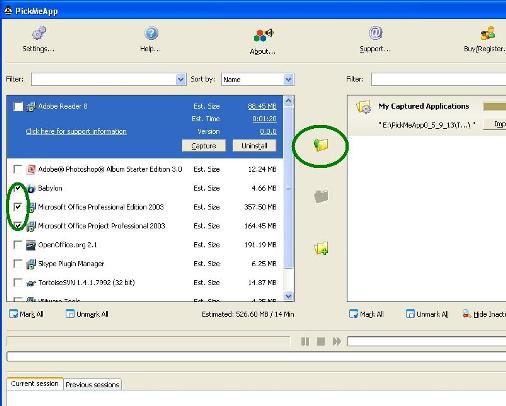
- Wait while the applications are being captured (as indicated in the progress bar).
- When the progress bar turns gray, the transferred applications have been saved in the default profile referenced to the folder TAPPS, located within the main PickMeApp folder.