6.7. Analyze installed software programs
6.7. Analyze installed software programsNote: The following feature is only relevant for the PickMeApp Installer.
PickMeApp Installer offers a unique feature that analyzes if installed software programs are supported by PickMeApp.
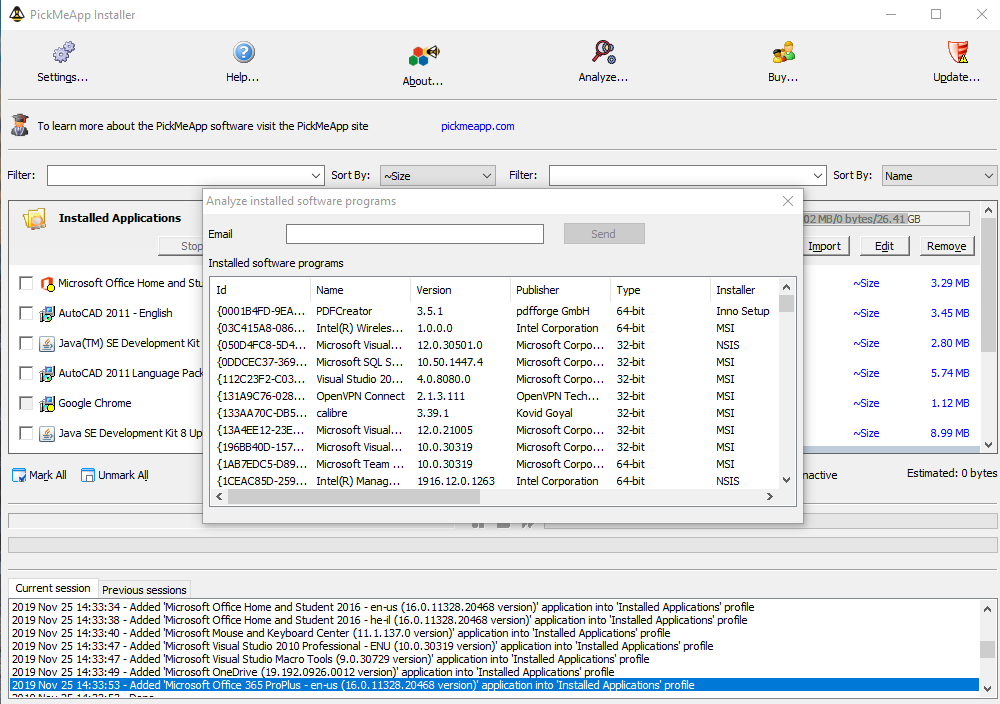
The information about installed software programs is sent to PickMeApp servers for analysis on whether they are supported by PickMeApp. Those software programs are compared with all known software programs successfully transferred by PickMeApp.
The final report is sent to the email provided in the "Analyze installed software programs" dialog.
To send a request for supportability analysis, complete the following:
- Press the “Analyze” button located on the upper bar of the PickMeApp Installer.
- Provide an email address where the final report should be sent.
- Press the “Send” button.
Once the PickMeApp server finishes its supportability analysis, the detail report is sent by email.
Note: Only one analysis request per 15 minutes can be sent.
Using this feature, it is possible to verify if PickMeApp Pro or Light can capture and transfer your applications without having to purchase the license.