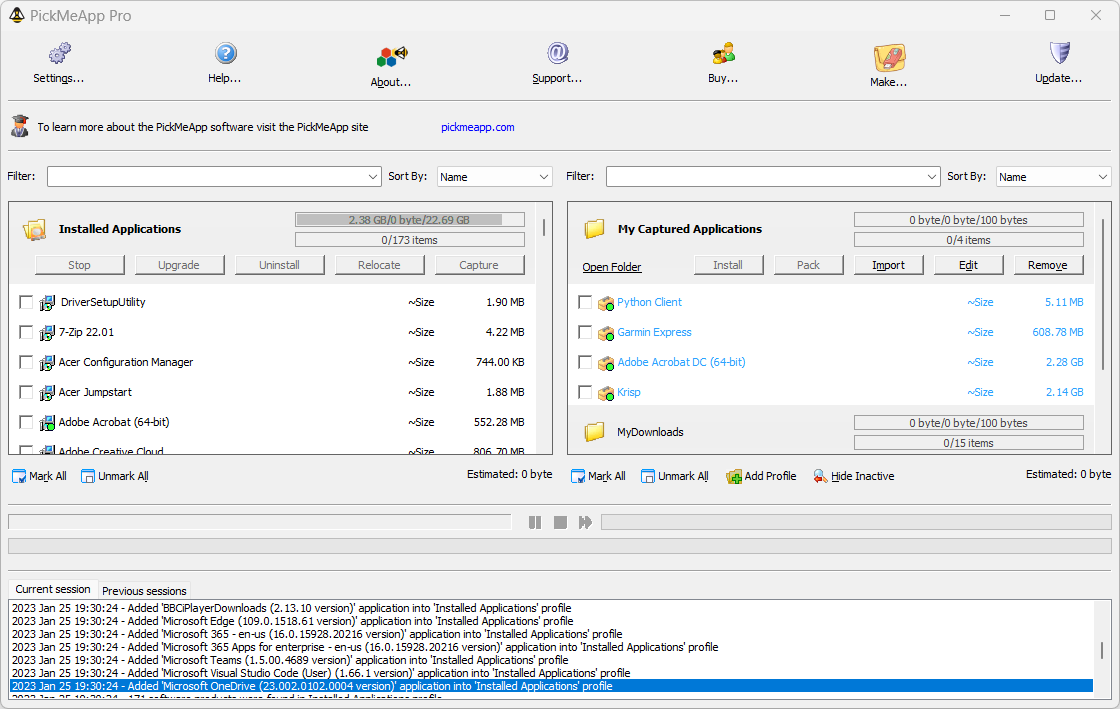@1 INTRODUCTION
@1 INTRODUCTIONPickMeApp Pro is a unique administrative tool for managing the lifecycles of Windows software installed on your computer. With it, you can discover, download, install, run, upgrade, terminate, remove, relocate, capture, and transfer Windows PC applications, in just a few clicks!
Major features include:
- Discovers and reports on all installed applications, including those which are hidden by the Windows operating system.
- Reveals and summarizes detailed information about installed software, exposing unique data that are not available using other tools.
- Captures and transfers installed programs from a Windows-based computer to another. The installation packages created by PickMeApp Pro can be used to backup or restore applications previously installed on Windows computers, after you have reinstalled or recovered Windows. The installation packages can also be installed on other Windows computers, thereby saving PC administration time.
- Relocate installed applications from one storage device to another on the same computer to free space on the system disk
- Helps clean up a computer from unnecessary software by silently uninstalling selected applications and helping repair malfunctioning software programs. PickMeApp can run or terminate selected applications and all their hidden process and services.
- Helps install new software programs and upgrade existing installed software. PickMeApp comes with a built-in repository of free essential applications which can be automatically installed on your computers. All included programs are the latest releases linked directly to their original publisher websites.
- Works with custom software repositories managed locally or remotely. The PickMeApp package management functionality eases setup and creation of Windows-based working environments.
As a software lifecycle management tool, PickMeApp Pro:
- Creates System Restore Points prior to operations that may affect system stability, such as installing new software, upgrading, and uninstalling existing software programs.
- Provides a rich set of command-line commands that can be used without running PickMeApp Pro interactively.
- Can be run as a portable application using any removable storage. As a portable application, PickMeApp leaves no trace of its usage on Windows. It reads and writes its configuration settings to a file saved under the PickMeApp installation folder.
- Can be fine-tuned using advanced settings.
PickMeApp Pro supports Windows XP SP3 and above, including Windows 11. It can equally manage software product lifecycles of 32-bit and 64-bit Windows programs. On Windows XP and Vista PickMeApp requires Windows Installer 4.5 to be installed. For information on where you can download Windows Installer 4.5, see https://docs.microsoft.com/en-us/windows/win32/msi/windows-installer-redistributables.
Currently, there are three other PickMeApp products, namely PickMeApp Light, PickMeApp Installer, and PickMeApp Relocator. Each of these products have their own separate manuals. A more detailed comparison of the differences between PickMeApp Pro, PickMeApp Light, PickMeApp Installer and PickMeApp Relocator can be found on the PickMeApp website at https://pickmeapp.com/downloads.