2.3 Buying a PickMeApp Pro license
2.3 Buying a PickMeApp Pro licensePickMeApp Pro requires a valid and non-expired license to function.
After PickMeApp Pro installation, a browser window automatically opens to a page where you can buy a PickMeApp Pro license.
Alternatively, click the Buy Now button on the PickMeApp Pro interface to purchase an annual license. You can also go directly to the PickMeApp Pro Shop by clicking here.
After purchasing a relevant PickMeApp Pro license, you will receive an email confirming your order from PickMeApp Support. This email contains your relevant PickMeApp ID/license and the email address to which the license was issued. The screenshot below shows a sample PickMeApp ID/license. 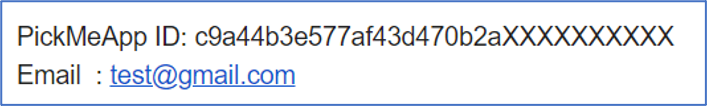
Your PickMeApp license entitles you to free updates and is good for one (1) year from time of purchase. After your existing license expires, you will need to buy a new license to continue using the program and/or receive program updates.
You are allowed to install and use PickMeApp on an unlimited number of devices.
You need a valid PickMeApp ID to request support, receive updates, and enjoy the many other features available to licensed users.
Note: A PickMeApp Pro license can be used to run PickMeApp Light as well.