6. PICKMEAPP AS APPLICATION MANAGER
6. PICKMEAPP AS APPLICATION MANAGER6.1. Overview
6.1. OverviewPickMeApp as your ultimate Application Manager.
Now, alongside with programs and settings transfer, PickMeApp helps you to discover, download and install any of existing windows applications with just a few clicks.
PickMeApp is doing it by supporting Portable Application Description (PAD) format as well as our proprietary extension supporting silent , unattended installations of Windows applications.
As an example of PickMeApp usage as Application Manager the PickMeApp distribution includes the PickMeApp Collection of 120 popular one-click installable programs.
All included programs are the latest releases linked directly to their original publisher sites.
- Those applications can be installed at once by PickMeApp .
- All installation work is done in the background.
- Applications are downloaded from each publisher's official site.
- The applications will be installed in their default locations.
- They will not bother you with any choices or options.
- They will be installed without extra junks like toolbars or etc.
- They will skip any reboot requests from installers. So please restart PC manually at the end
Each day we review, test and add new programs to our PickMeApp Collection.
All registered users who frequently install programs using PickMeApp will enjoy automatic updates of our growing PickMeApp Collection.
6.2. Portable Application Description (PAD) format.
6.2. Portable Application Description (PAD) format.Portable Application Description (PAD) is a machine-readable document format designed by Association of Shareware Professionals. It allows software authors to provide product descriptions and specifications to online sources in a standard way, using a simple XML schema that allows webmasters and program librarians to automate program listings. PAD files most commonly have .XML or .PAD file name extension..
Regularly updated PAD files are published by thousands of software information services and software catalogs
The ASP organization maintains PAD repository with more then 200,000 constantly updated software descriptors.
Additionally PAD files can be found in the following repositories.
A standard PAD file may include the following information about an application
- Application Name and Version
- Supported platforms
- Publisher Name
- Download links
- Type of license and EULA
6.3. Quick Introduction to use PickMeAp with PAD files
6.3. Quick Introduction to use PickMeAp with PAD filesTo make PickMeApp to recognize PAD files, the files need to be uploaded to one of PickMeApp profiles.
As soon as a PAD file is uploaded to a PickMeApp profile, PickMeApp is able to read an application description, to download an application package and to run an application installer upon request.
Moreover if a PAD file includes a special PickMeApp extension (TAD), PickMeApp is able to provide a one click install of several chosen applications at once.
To use PickMeAp with PAD files you need to do the following steps:
- Go to software repositories and download PAD files of interesting applications.
- Import PAD files to an existing PickMeApp profile or create a new profile with those PAD files.
- PickMeApp will recognize those files and will list those applications on the Right Panel, alongside with captured applications.
- Now all standard PickMeApp features are applied to application descriptors as well.
6.4. T-APP Application Description (TAD) format.
6.4. T-APP Application Description (TAD) format.T-APP Application Description (TAD) format is an extension of PAD format.
It allows to specify silent or unattended installation instructions
Specification
The following xml tags could be presented in PAD file.
<PMA>
<PMA_Extension_Version>1</PMA_Extension_Version>
<PMA_Silent_Install>
<Type>NSIS| INNO| WIZE | MSI | CMD | TAP | </Type>
<CmdLine> ---silent swithes that should be used if type is CMD, otherwise ---</CmdLine>
</PMA_Silent_Install>
</PMA>
Examples
- 7-Zip TAD extension
<PMA>
<PMA_Extension_Version>1</PMA_Extension_Version>
<PMA_Silent_Install>
<Type>MSI</Type>
</PMA_Silent_Install>
</PMA>
- IrfanView
<PMA>
<PMA_Extension_Version>1</PMA_Extension_Version>
<PMA_Silent_Install>
<Type>INNO</Type>
</PMA_Silent_Install>
</PMA>
- Opera 16.0.11
<PMA>
<PMA_Extension_Version>1</PMA_Extension_Version>
<PMA_Silent_Install>
<Type>CMD</Type>
<CmdLine>/silent /launchopera 0 /desktopshortcut 1 /quicklaunchshortcut 0 /setdefaultbrowser 0 /allusers</CmdLine>
</PMA_Silent_Install>
</PMA>PickMeApp PRO will unpacks the downloaded package in zip format . It will search recursively executable to run setup by following order
a) the first TAP file it finds
b) the first setup.exe file it finds
c) the first exe file it finds
d) the first MSI files it finds
if PickMeApp PRO cannot resolve the correct name <EXENAME> tag should be added with the exact name of the executable to run .
Examples
- Paint.net.4.1.6.install.zip
<PMA>
<PMA_Extension_Version>1</PMA_Extension_Version>
<PMA_Silent_Install>
<Type>CMD</Type>
<CmdLine>/quite </CmdLine>
<EXENAME>paint.net.4.1.6.install.exe</EXENAME>
</PMA_Silent_Install>
</PMA>
6.5. WEB Profiles as Applications Collections
6.5. WEB Profiles as Applications CollectionsTo list a custom remote collection of applications define Web Profile and set remote link that list all urls on PAD files of the applications.
PickMeApp Collection of Essentials Programs
https://pickmeapp.com/pmapads/pmafc.txt
Existing Application Collections
- http://www.masterslabs.com/padmap.txt
- http://download.seiz.ch/padmap.txt
- http://www.ab-tools.com/pad.txt
- https://xfx.net/padmap.txt
- http://www.abhisoft.net/pad/padmap.txt
- http://www.amigaforever.com/pad.txt
- http://www.artistscope.com/pad/pad_map.txt
- http://www.batchwork.com/pad/padmap.txt
- http://www.bigasoft.com/pad/padmap.txt
- http://www.binaryboy.com/pads/padmap.txt
- http://www.bksoft.de/padmap.txt
- http://www.cayoren.com/padmap.txt
- http://www.cyber-wit.com/padfiles/
- http://www.cybermatrix.com/pad/pads.txt
- http://www.diafaan.com/padfiles/
- http://www.digitalliquid.com/pad/padmap.txt
- https://www.digitalvolcano.co.uk/download/padmap.txt
- https://www.e-systems.ro/padmap.txt
- http://www.easy2sync.com/padmap.txt
- https://www.grsoftware.net/PADmap.txt
- http://www.gsa-online.de/files/pad.php
- http://www.gssezisoft.com/padmap.txt
- http://www.hotbounce.com/pads/hotbounce-padlist.txt
- http://www.info2000.biz/pad/allPads.txt
- https://www.infordesk.com/products/pad_list.txt
- https://www.m2osw.com/padfile/
- http://www.marshallsoft.com/padfiles.txt
- http://www.masterslabs.com/padmap.txt
- http://www.nirsoft.net/pad/pad-links.txt
- http://www.nuonsoft.com/pad/master_pad.txt
- http://www.peterssoftware.com/padinfo/padmap.txt
- http://www.phdcc.com/download/padmap.txt
- http://www.rttsoftware.com/padfiles.txt
- http://www.servolutions.com/pad/allpadfiles.txt
- http://www.sharktime.com/pad/padmap.txt
- http://www.sprintbit.com/other/pad/pads.txt
- http://www.stoik.com/pad/padmap.txt
- http://www.top-password.com/PAD/padmap.txt
- http://www.turnwatcher.com/padfile
- http://www.wernerr.de/software-free/padmap.txt
- https://wonderwebware.com/padmap.txt
- http://www.treepad.com/pad/padmap.txt
- https://wammu.eu/api/pad/padmap.txt
- https://bluefive.pairsite.com/pad.txt
- http://www.nuonsoft.com/pad/master_pad.txt
How to create you own list?
- Create simple plain text file containing all PAD URLs from application collections.
- Put it on some storage, remote or local
- Add Web Profile with link pointing to that file
PickMeApp Pro supports http://, https://, ftp://, file:// protocols
6.6 Guessing silent Installation or Removal of Applications
6.6 Guessing silent Installation or Removal of ApplicationsPickMeApp PRO can try to guess the type of installers used to install or package the application to apply known silent installation or uninstallation switches to the application.
Guess mode is enabled or disabled using Advanced Settings dialog .
If Guess mode is enabled PickMeApp PRO will allow
- to unistall silently those applications which installer type was identified.
- to install silently those applications that are described by PAD format
When Guess mode is disabled all installations or uninstallations of applications are interactive, except for applications which type is explicitly known. ( qualified applications, captured applications or applications described using TAD format).
Note Disable guess mode to install or to remove programs interactively.
While installing and uninstalling silently applications PickMeApp PRO will try to identify if applications do not behave silently by monitoring opening dialogs of application. if application setup does not behave silently PickMeApp PRO will skip installing or uninstalling that application. It will move to the next application, leaving open dialogs intact to allow user to complete the actions manually.
6.7. Analyze installed software programs
6.7. Analyze installed software programsNote: The following feature is only relevant for the PickMeApp Installer.
PickMeApp Installer offers a unique feature that analyzes if installed software programs are supported by PickMeApp.
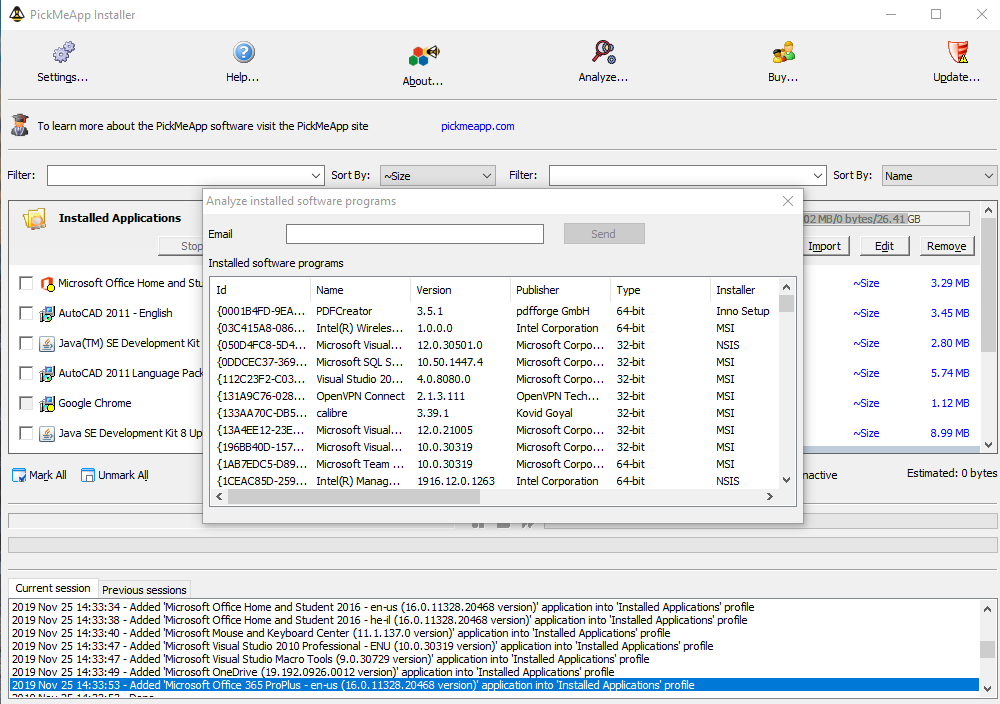
The information about installed software programs is sent to PickMeApp servers for analysis on whether they are supported by PickMeApp. Those software programs are compared with all known software programs successfully transferred by PickMeApp.
The final report is sent to the email provided in the "Analyze installed software programs" dialog.
To send a request for supportability analysis, complete the following:
- Press the “Analyze” button located on the upper bar of the PickMeApp Installer.
- Provide an email address where the final report should be sent.
- Press the “Send” button.
Once the PickMeApp server finishes its supportability analysis, the detail report is sent by email.
Note: Only one analysis request per 15 minutes can be sent.
Using this feature, it is possible to verify if PickMeApp Pro or Light can capture and transfer your applications without having to purchase the license.