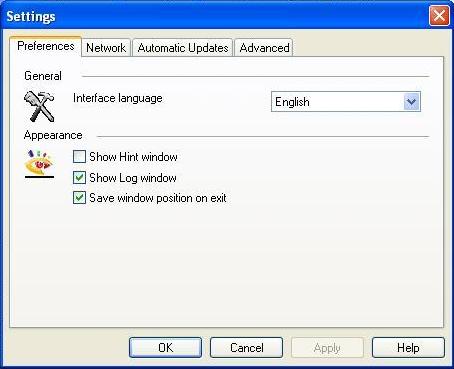
Interface language: The list of available languages from which users can select the display language of PickMeApp user interface.
PickMeApp is available in the following languages:English, Italian, Vietnamese, German, Slovenian, Polish, and French.
PickMeApp is available in the following languages:English, Italian, Vietnamese, German, Slovenian, Polish, and French.
The log and hint bars may be turned off. Logs will still be created in the background and saved in log files.