If you are encountering issues in an installed application, you can try repairing it.
To repair an installed application:
- Select an application from the Installed Applications profile. Alternatively, you can filter the list and narrow it down to the application you want to repair (see Filtering Installed Applications).
- From the application’s Expanded view, click the Repair button.
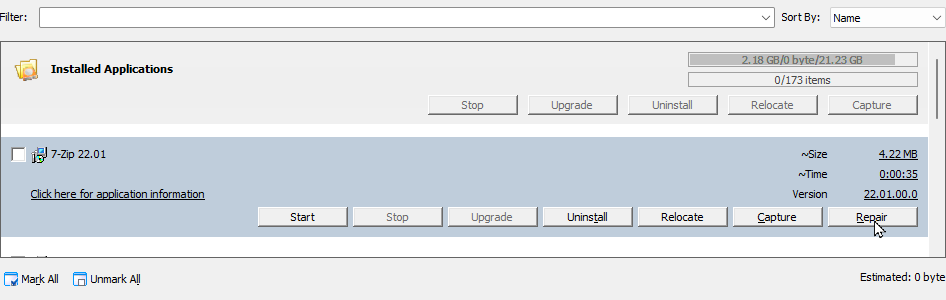
Note: This function is only available for applications with repair features.